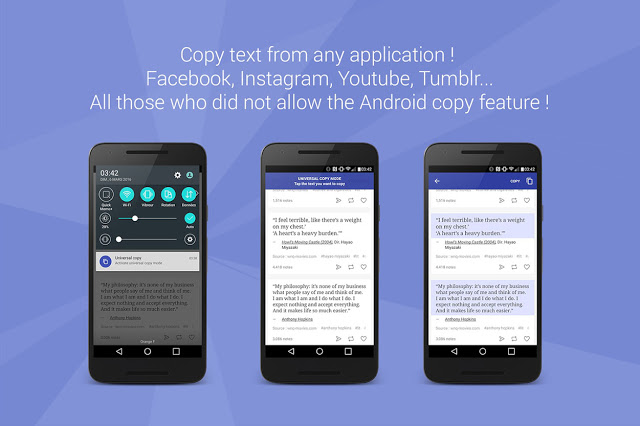
Sometimes we want to copy sentences or text in an application on Android. However, not all applications allow this. An example is Instagram. We cannot copy captions, comments and some other text in the short photo and video sharing application.
But calm down, there is always a solution for every problem. One way is to use an application called Universal Copy.
Just as the name suggests, with this application we can copy text that is anywhere on Android.
Even though the text cannot actually be copied.
If you are interested, you can follow the method below.
#1: Download the Universal Copy application first on the Google Play Store. Free of charge
#2: If Universal Copy has been installed on your smartphone, immediately open the application. Then activate it by sliding the top slider.
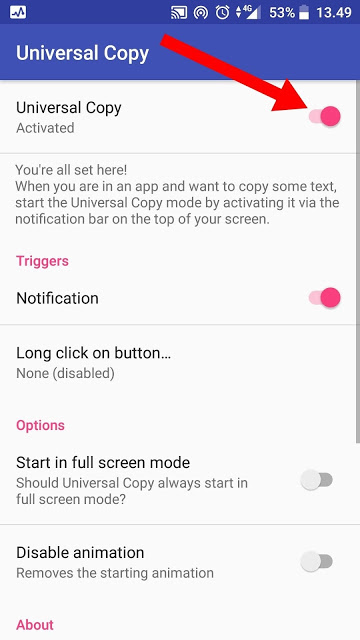
#3: Now you will see there is a Universal Copy menu in the notification bar. Touch the menu if you want to copy a text on Android but can't copy it. In this example I will copy sentences on Instagram (in the normal way, we can't copy Instagram captions).
#4: After the Universal Copy menu is clicked, you will see a blue (or purple) frame around the screen. Then touch the text or sentence you want to copy, if you just touch the copy logo in the upper right corner.
#5: Finish. Now you can copy the sentence to Microsoft Word, WhatsApp, SMS, or Email.
So, if you want to copy sentences from applications that can't copy the text, you can use Universal Copy.
That way you don't have to type it manually just to copy.



Post A Comment:
0 comments so far,add yours