Gesture is a feature where when you wipe the screen, it will immediately open a particular application without touching the application icon. Gesture functions similar to a shortcut if on a PC. With the gesture feature, of course you can be faster in opening applications, especially favorite applications that you use often.
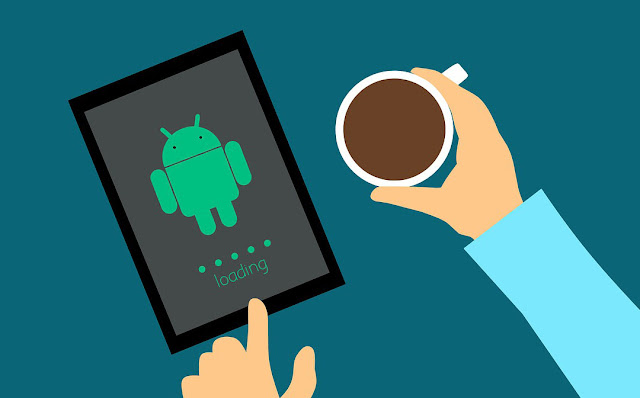
Gesture is a feature where when you wipe the screen, it will immediately open a particular application without touching the application icon. Gesture functions similar to a shortcut if on a PC. With the gesture feature, of course you can be faster in opening applications, especially favorite applications that you use often.
Well, to get this kind of gesture feature, you can use an application launcher named Nova Launcher Prime.
The following is the complete tutorial.
#1: You need a special launcher named Nova Launcher Prime, please download it on the Google Play Store.
#2: If it has been downloaded, make sure you use Nova Launcher as the main launcher. The trick is to touch the home button, then select Nova Launcher. Then select the Settings menu
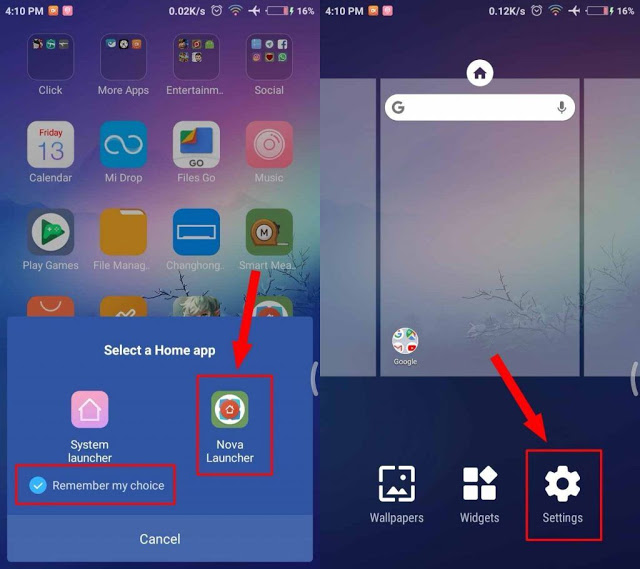
#3: Then select the "Gesture & inputs" menu, then scroll down and set the action to be opened from each gesture. There are swipe ups, swipe down, double tap, and others.
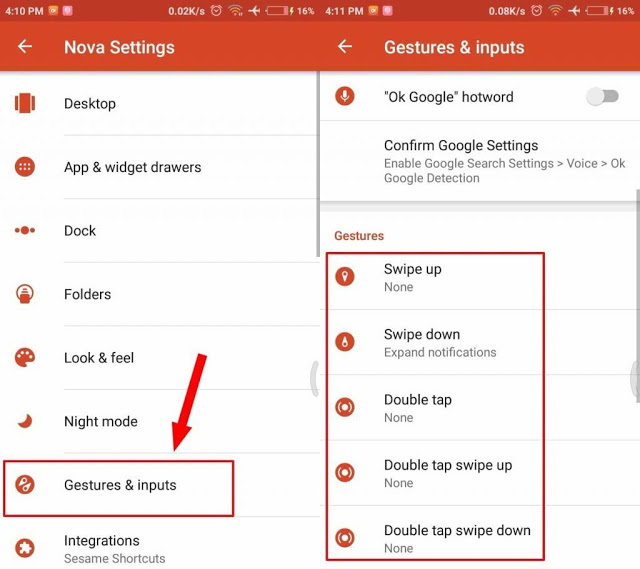
#4: Following is an example of a swipe up gesture, you can choose to open an application or game.
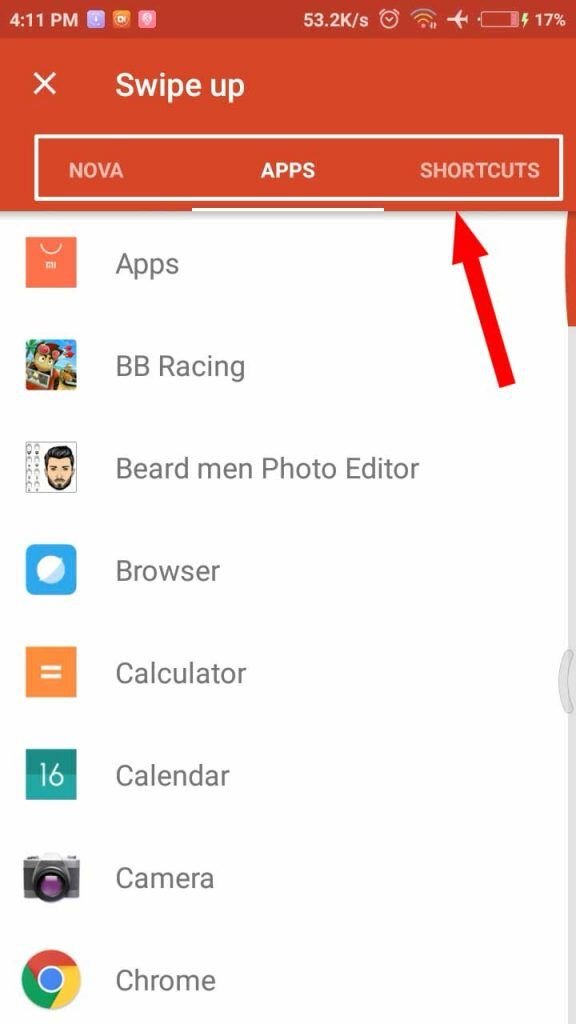
Finished. Please set each gesture to your liking.
Now each time you move the screen up, down, left or the other will open a certain application according to the one you selected in the settings above.



Post A Comment:
0 comments so far,add yours