How to Reset Samsung Mobile Phones Without Losing Data, It is undeniable that Samsung is a brand of mobile phones or cellphones that are very popular in the world. This Samsung-owned vendor is still the ideal Android phone in the country. Many people who want to reset, or factory reset on the Samsung mobile phone , with the aim of wanting to restore the performance of the Samsung HP. To be like in the initial position when first purchased.

It is undeniable that Samsung is a brand of mobile phones or cellphones that are very popular in the world. This Samsung-owned vendor is still the ideal Android phone in the country.
Many people who want to reset, or factory reset on the Samsung mobile phone , with the aim of wanting to restore the performance of the Samsung HP. To be like in the initial position when first purchased.
Factory reset is usually used to repair an Android system on a damaged cellphone or tablet. Keep in mind if you reset the Samsung phone in the normal way, then all data on the cellphone will be lost.
The important thing is before resetting the Samsung cellphone
There is a good idea to backup the data that you think is important that is stored on you. Because usually, if you reset the Samsung phone, all data and applications on your android phone or tablet will be erased.
After backing up your HP data, then you can reset it without fear of losing important data.
How to Reset Samsung Mobile Phones Without Losing Data
Please note, if the reason you do a factory reset the HP is to fix a trivial problem. It's good to try to find a solution first, if it fails, you can try resetting the following:
#1: Through the HP settings menu
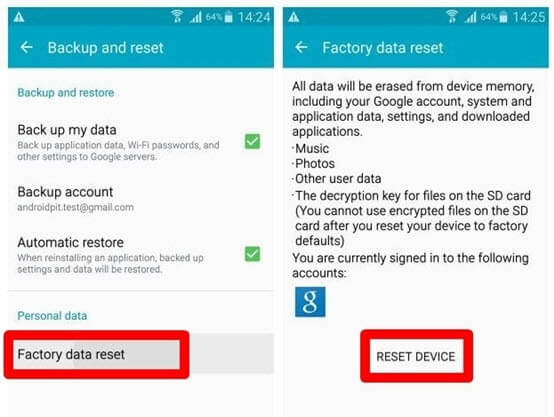
- The first step, you enter the application or select the settings menu on your samsung mobile.
- Next, scroll down to select the Backup and Reset menu.
- After the Backup and Reset pages are displayed, select the factory data reset menu on your Android phone.
- Then select and check back up my data on the factory data page to reset the destination so that the data that you consider important is not deleted.
- The last step, select factory data reset on your Samsung cellphone.
#2: Through Android recovery mode
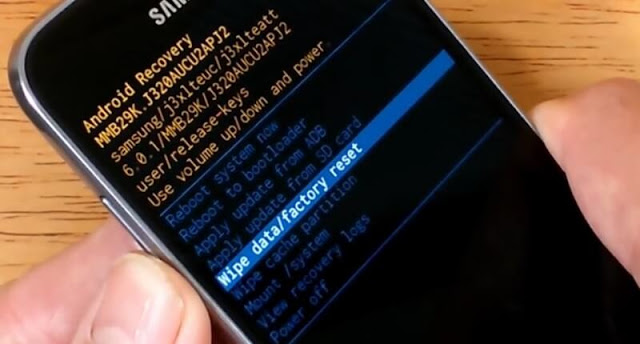
- The first step you have to do is first turn off your samsung cellphone.
- Then press the volume button at the bottom and home simultaneously on your android phone.
- Then press the power button to combine with the bottom volume and home.
- Hold the three combination buttons for about 4-10 seconds, then release the power cord until it enters the Recovery menu.
- To navigate directions on the recovery display menu you can use the volume buttons on your samsung cell, both the top and bottom.
- For a while the function of the power button to confirm the menu.
- Then select the wipe data or factory reset menu and then conform by pressing the power button on your cellphone.
- Then, select Yes and click the Delete All Data button
- Wait until the factory reset processor finishes resetting your Samsung cellphone.
- Your last step is to just choose the home menu and reboot the system now to restart your Samsung cellphone.
#3: Using Samsung's secret code
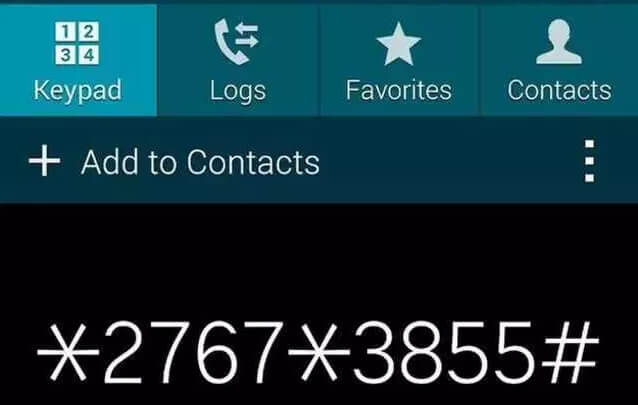
We know that Samsung brand mobiles are famous with vendors and have lots of secret codes. From the Secret Code to Check the Features of Samsung Phones, there is one code that is used to reset the Android phone.
This method is very easy and simple, but I suggest you have to backup all the data that you consider important, on another smartphone or on a laptop.
Because after resetting this cellphone the data and applications on your cellphone will disappear without a trace. The following is how to reset a Samsung phone using a secret code:
The first step you need to enter the menu or phone application or telephone. Then type the secret code *2767*3855# then click the Call button or OK on your samsung cellphone.
Furthermore, your Samsung phone will be reset and the data and applications contained therein will disappear without a trace.
That's a brief review of how to reset a Samsung cellphone that is very easy and you can try it at home.
But keep in mind, once again to reset this phone you must back up the data first. Hopefully useful and good luck.



Post A Comment:
0 comments so far,add yours