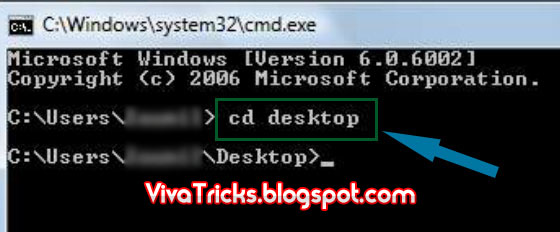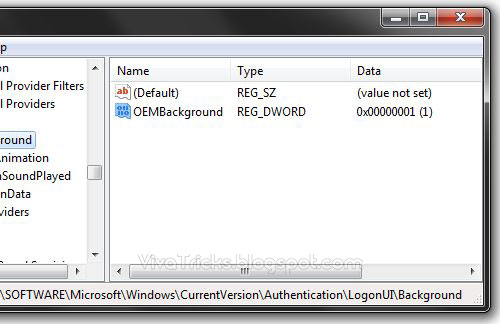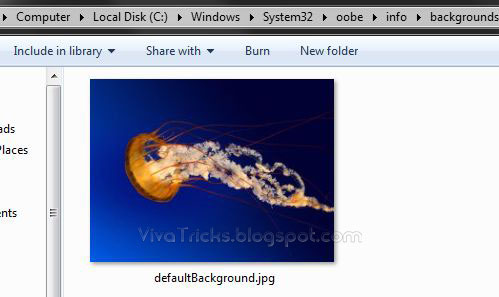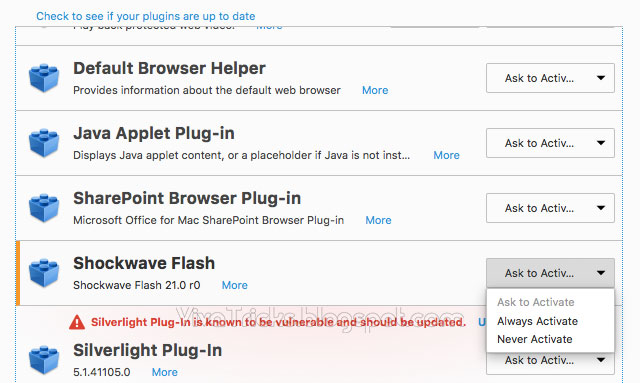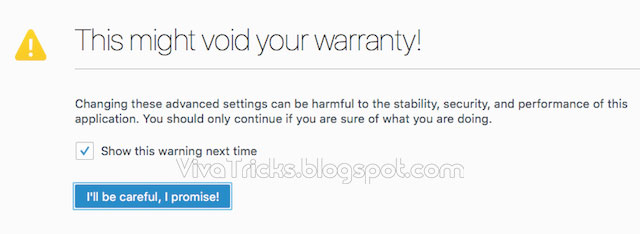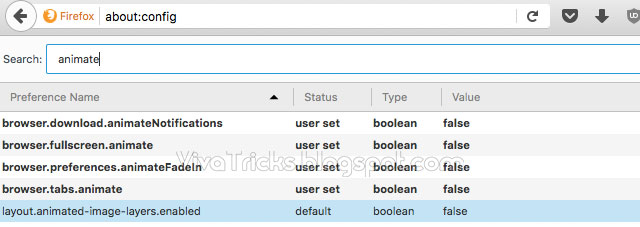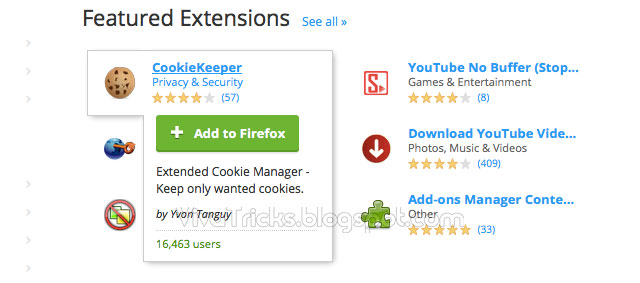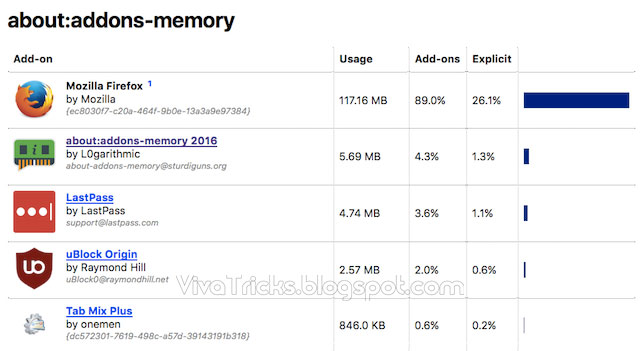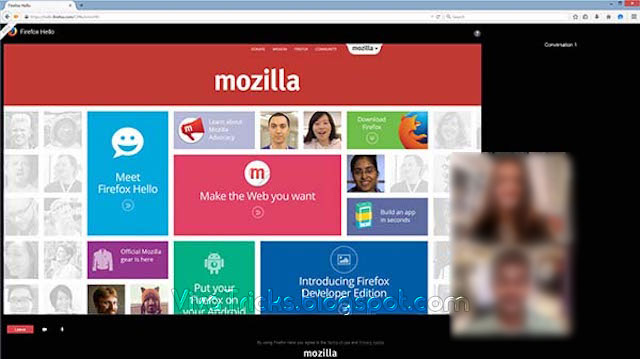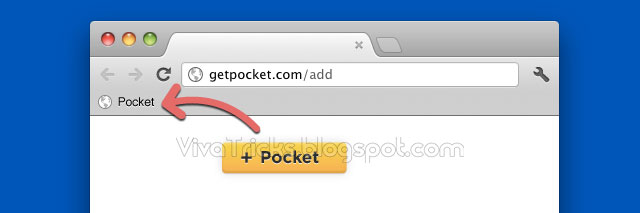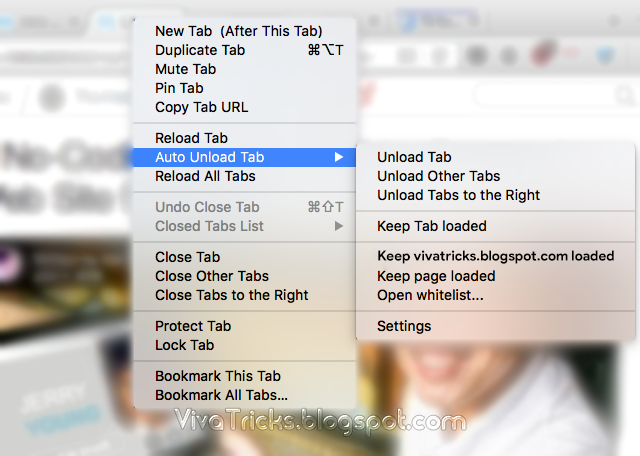Here is a tutorial How to create Wi-Fi Hotspot Connection on Windows XP, 7, 8, 8.1 and 10.
There are a number of Wi-Fi devices in every home, such as laptops, tablet computers and mobile phones etc. Especially WiFi availability of mobile phones has general knowledge of the technology. To share its Internet connection with your different devices has also become our need. Obviously we can not live separately for each device. Common hardware router is needed for this work. Whose value may range from one thousand to ten thousand rupees. But in this article we will tell you that there is wi-fi which is a common computer, proceed to change the Wi-Fi router or hardware. "Connectrify" software lets you easily can share the Internet on your computer to run a Wi-Fi devices or computer. I have an Internet connection can be shared with all of the devices, including mobile phones at home or in the office with WIFI facility.
Some of the main features of this software
- Connectify main goal is to make it available to computers in the Wi-Fi hotspot change of moving from other Wi-Fi devices.
- If the Internet is already running another Wi-Fi network can share it.
- Connectify hot spot can be seen from the attached list of all devices or computers.
- The password can be set up to restrict the use of the Hotspot.
- Made by Connectify network can be used like an ordinary LAN.
Making this software from the network, you can use it like a normal network and you do not even need a Hardware Router for it. For instance, you can take the help of Wi-Fi networks can transfer the file to another computer via a computer or a remote desktop session to the computer.
"Connectify" is very easy to use software. This free version can connect to ten different computers, mobile phones or tablets, etc. hotspot at a time and has a capacity of ten connections. If you like to use on the network then you will have to buy the software. This free version is enough.
This software has only two terms of software use. The first condition is that the hot spot to the computer, there is wi-fi. Usually you do not have Wi-Fi network device in desktop computers. For this you can easily buy the Wireless LAN Card market which can cost from five hundred to one thousand rupees quality. Wireless LAN is usually found in laptops.
 |
| Wireless LAN USB |
 The second condition is that it can be installed only on Windows 7 or Windows 8 and 10. In fact, Windows 7 and uses the "Virtual Router" to facilitate Windows 8 that was not possible in earlier versions of Windows. It is necessary that the computer will make the hotspot, at least install Windows 7 on it. However, no such condition to connect the devices to the hotspot. Any operating system on them, Connectify is not concerned with this. With Connectify Cabel Internet, DSL, 3G or 4G modem but can also be shared to let the Internet via Wi-Fi. The installation and configuration is also very simple and easy. The connectify website you can download the latest version:
The second condition is that it can be installed only on Windows 7 or Windows 8 and 10. In fact, Windows 7 and uses the "Virtual Router" to facilitate Windows 8 that was not possible in earlier versions of Windows. It is necessary that the computer will make the hotspot, at least install Windows 7 on it. However, no such condition to connect the devices to the hotspot. Any operating system on them, Connectify is not concerned with this. With Connectify Cabel Internet, DSL, 3G or 4G modem but can also be shared to let the Internet via Wi-Fi. The installation and configuration is also very simple and easy. The connectify website you can download the latest version:www.connectify.me
Downloading after they install it. The first run will be named to his new network. This software must be using free network name begins with "Connectify". The Connectify-com etc. If you use the Professional version can be selected custom name. Also choose your Internet connection here that if you want to share and start the Wi-Fi hotspot After choosing your system. Take your computer or laptop has now become a "Hotspot". Laptop or any other mobile wireless connections If you find that your hotspot will also be appearing there. After connecting it to your chosen password, you will see that the Internet has begun to walk on the device. In this work, which is installed on the PC you are currently on the connectify Which PC network can see it. Also here, as you can see various Action if you do not want to live or want to know the IP of a PC is also possible.
Internet Sharing on Windows XP
Suppose you have an internet running on Windows XP, but you want to share it. An easy way is that you install CC Proxy software called Windows XP. This software can be downloaded from the following link contests.
http://www.youngzsoft.net/ccproxy

This software turns your computer into an Internet proxy. You can use the Internet now use the network computer or other Wi-Fi devices on the network proxy. Wi-Fi network, you can simply connect to a Windows XP computer, including all connectify to install on any Windows 7 computer devices. I have been going through a proxy on the PC Windows 7 will act as a hotspot but the Internet Windows XP. Remember that you will have to get a proxy browser for every computer and device.
Addition Method:
Running the Internet on your computer, you can use it with other devices on the network to change the Wi-Fi hotspot Wi-Fi. Wi-Fi hotspot comes in mind first connectify software name to the spot, but this software is capable of working with Windows Seven. If you were looking for a software for Windows XP or vista try "WiFi HotSpot Creator". This software can be used on Windows Seven. Specifically, it has to be absolutely free of cost. The dots are not getting the free version of the Connecticut-Fi. Spot hot as you can make it through whether users can connect to it.

http://www.wifihotspotcreator.com/download.html