
Omegle is the site of free online chat that allows users to socialize with others without having to register. Customer service randomly pairs in chat sessions and one-on-one where an anonymous chat using the names "You" and "strange" or "odd one" and "two strange" in the case put a spy. The site was created by the old 18-year-old Liv K- Brooks of Brattleboro, Vermont, and was launched on March 25, 2009. Less than a month after its launch in March 2009, he received the Omegle about 150,000 page views a day, and in March 2009 gave the location of video conferencing feature . The site offers now a mobile application that allows users to chat with strangers from mobile devices.
Omegle was initially the only text that is associated with the users at random to communicate to "outsiders" conversation. However, in 2010, it gave Omegle video mode to complete the text chat mode, which pairs together strangers who use cameras and microphones. Video chat also has a built in text window. In 2011, the beta version of a new feature, "The situation is a spy," and presented. In a spy (question), users have two options; to be a "spy" and ask a question of a couple of strangers, or to discuss an issue with a stranger else. As a spy, and user input any question about the two strangers to answer or discuss and capable of displaying discuss a third party, albeit without being able to continue contributing to the conversation. Spy can quit smoking at any time without ending the chat for other strangers. If the user chooses to discuss the issue, rather than, as is the case in plain text mode, the user is coupled with another stranger, and can be asked to discuss the issue of espionage until the other curious point decide to cut and / or move to another question.
Requirements:
#1: Download Wireshark
#2: Download WinPcap
How to find someones location on Omegle?
#01: Open Wireshark Legacy Program (Not only Wireshark Program)
#02: Select your Network Type i.e. in my case its Wifi
#03: Then click on Start button.
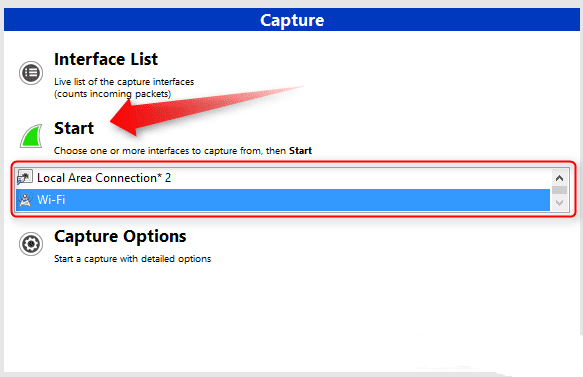
#04: Now, we need to filter the result so, type udp in text-box and click Apply.

#05: Now, browse Omegle and Start chat with someone.
#06: In Wireshark, select last result.
#07: Now expend Internet Protocol from below area of Wireshark.
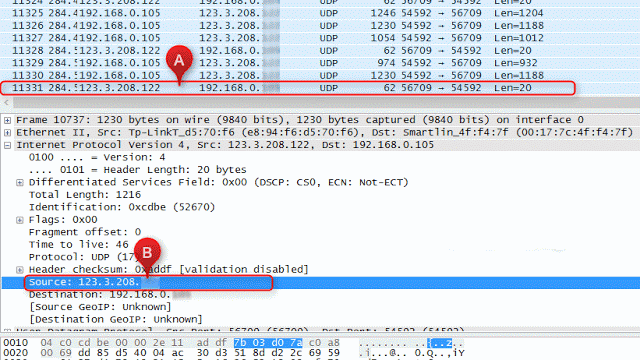
#08: Make sure you know your IP address (or if not know then go to Command Prompt and type ipconfig. IPV4 is your IP)
#09: In Source and Destination, one’s in your and other is of Omegle’s stranger.
#10: Click on Stranger’s IP and right click on it.

#11: Go to Copy then Value. (You just copied IP Address)
#12: Go to Site: www.IPLocation.net
#13: Paste IP Address and click submit.



Post A Comment:
0 comments so far,add yours