
Using IP address you can find the whereabouts of the website server and do more stuff. I will demostrate this tutorial with Google but you can use to find the IP address of any site such as Twitter, Facebook with this method, so lets start.
How to find IP Address of Any Website?
#1: Press Windows key + R from keyboard and Type CMD.
#2: Now write Ping followed by website URL whose IP you want to find, See picture below.
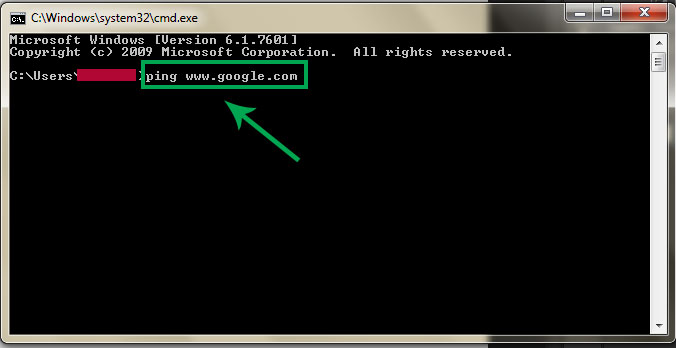
#3: Now Press Enter.
#4: It will take less then a second and come up with the results as shown below.
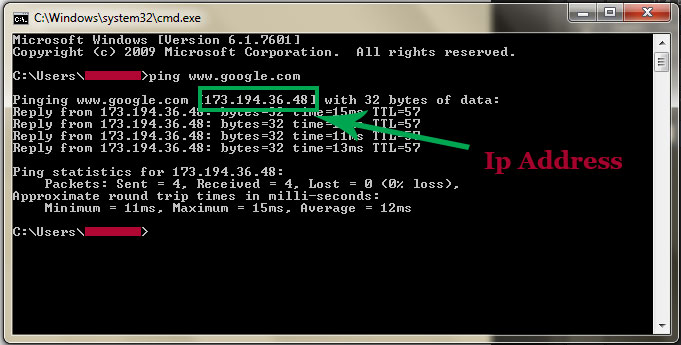



Post A Comment:
0 comments so far,add yours