
Because you are working on a computer, recharge your mobile phone or leave you, you miss so much notice? We all face this problem. We always put our phone in our pocket, but at home. Sometimes we miss a very important announcement, we demand an immediate answer, but we cannot reply to, just because we don't know it.
But we have a solution, it is not to worry about the problem. No, we do not need to download any software in the PC. What we need is to install an extension in our browser. This application gets you all of the Android notification on your PC screen instantly, and you will not miss any of them. This application can be used with all Android applications, and also supported by lollipop. So, let's get to work:
Step 1: Setting up Extension
#1: Install an Extension in your Browser [Google Chrome | Mozilla Firefox]
#2: After Installing, Click on Icon (with Address bar).
#3: Sign in with your Google Account.

#4: Click Allow to access your account.
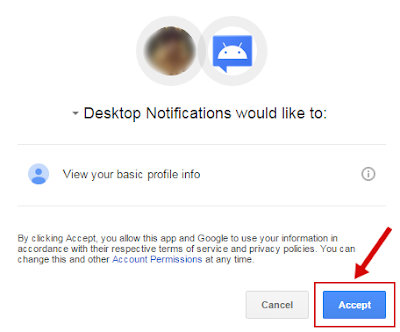
#5: Setting it up according to you.

#6: Done
Step 2: Setting up Phone App.
#1: Install an App in your Android Phone.

#2: Open the App.
#3: Click on Open Settings Button.

#4: Turn On Desktop Notification Service

#5: Open app again and scroll down.
#6: Sign in with Google with same account you've signed in on your PC.
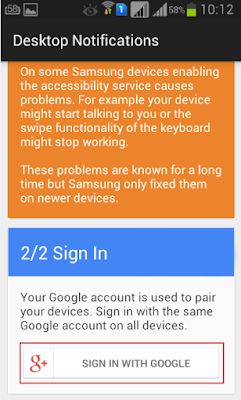
#7: For Google Chrome Users, its Done but Firefox users copy code.
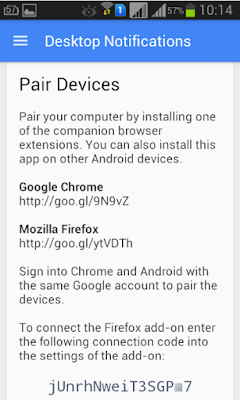
#8: Fill this code in your Firefox addon.
#9: Done.




Post A Comment:
0 comments so far,add yours