
A professional resume (CV) to make you do not need any Microsoft Office. Google Docs is great for work, which in many beautiful and professional templates are free.
Although the online Microsoft Office, Office Web Apps is available in the form of, but are not limited templates and resume when the template. The formatting on the costs themselves.
Google Docs for this is very simple and fast way. Google's other services like Google Docs is a free web application available. Google Docs is now a part of Google Drive that Google's online file storage service.
Our reason for your choice of templates in Google Docs are. While one page of the CV in Microsoft Office formatting how you have to be worried, because. The same thing you just have to enter your data using Google Docs and CV will be ready.
Enter to go to the Google Docs template gallery, please visit the following URL:
https://drive.google.com/templates?view=public#
To use templates that you must first log in to your Gmail ID. If it can be made free so you do not have ID. Search and Resume Text to Google Docs template gallery. Many free templates will appear in front of you.
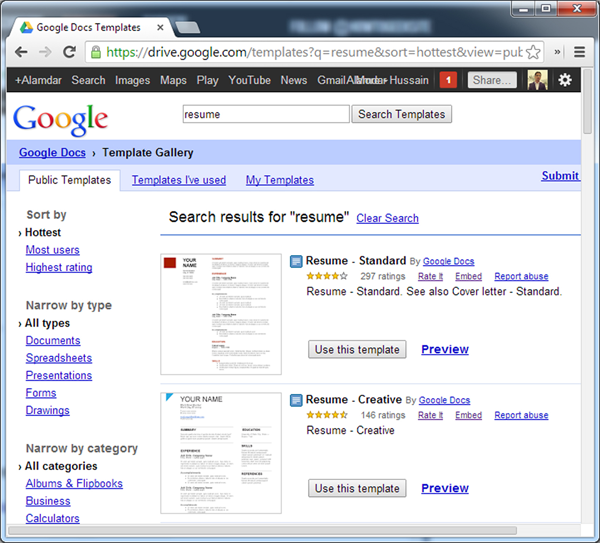
Put forward initially written dozens of templates By means of Google Docs is that Google provides free templates for you to prepare yourself. To see the complete design of a template, click the Preview in front of him. The template that you like it and you want to make your CV by clicking on the button next to the Use this template. Google Docs using this template will immediately submit a new document for you.
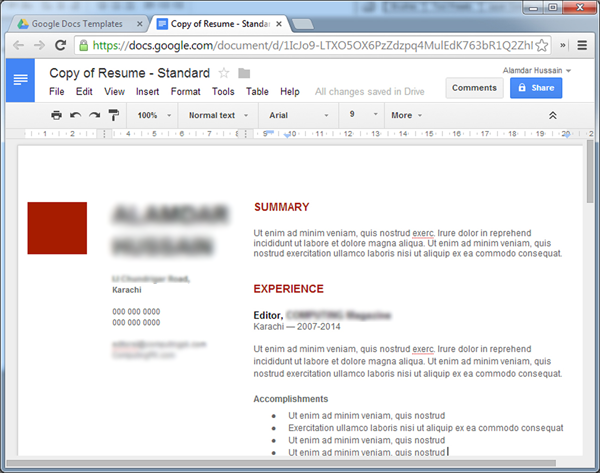
Now it is very easy to edit. The entry of all your data. No need to worry about in terms of saving the document because Google Docs will automatically saves your changes. This file will be saved in your Google Drive account. To see that you go to this link:
Your resume must download it from Google Docs after you're done worse. Whereas if you want to print, click on Print in the File menu directly. Do not select the browser's print option for printing, or the Web page will be printed. If you want to file downloading email Download as they click on the File menu and select the desired format such as your postal or PDF etc. files.
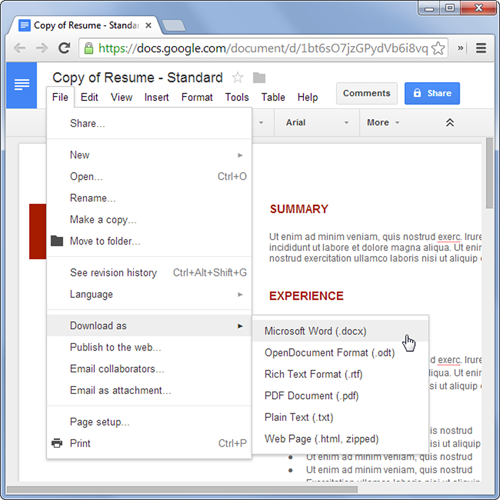
Hope you learn every single step successfully.



Post A Comment:
0 comments so far,add yours