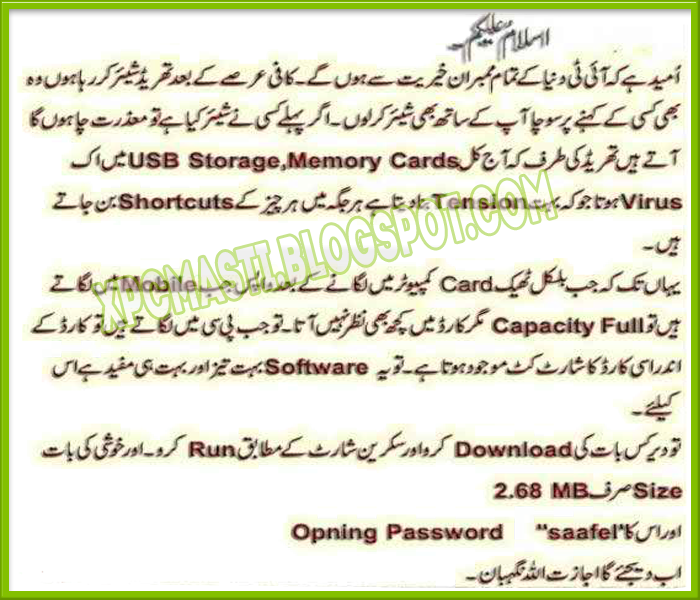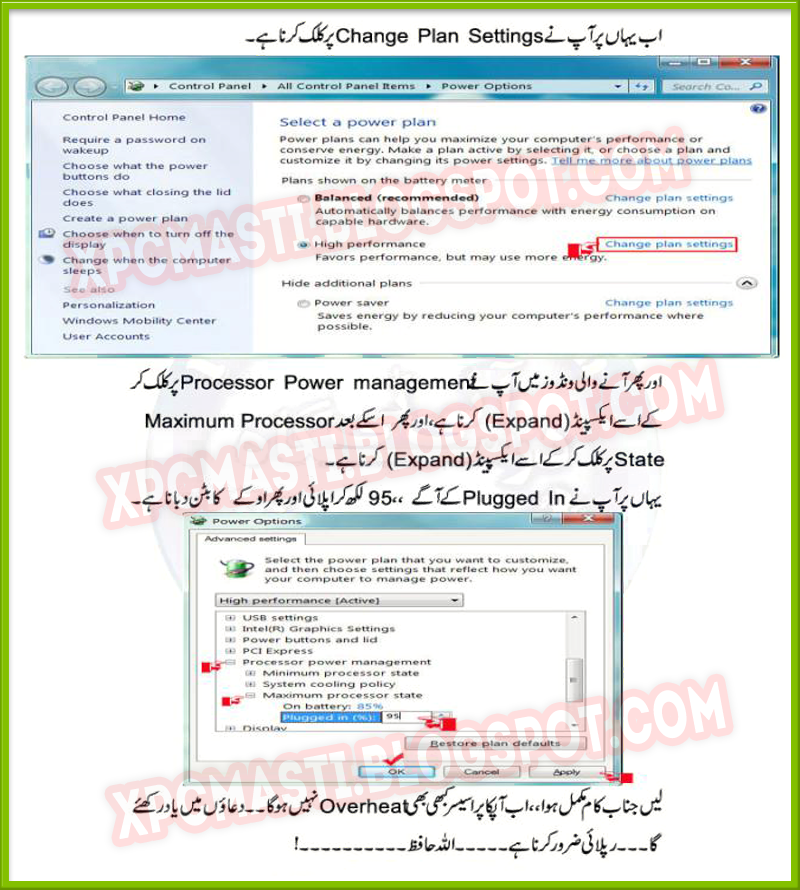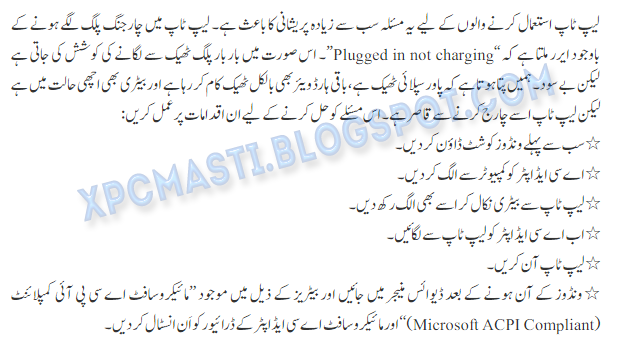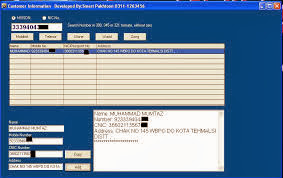July 2015

If the above settings not work try these settings:
DATA BEARER : GPRS
PROXY: ENABLE
ACCESS POINT : mms
IP ADDRESS : 172.18.19.11
PORT : 8080
User name : telenor
Prompt Password : no
Pasword : telenor
Authentication : normal
 |
| How to Make Single Name on Facebook Profile In Urdu & Hindi HD Video Tutorial By XPCMasti.blogspot.com |
Today i came with Special Facebook Tutorial that how can we write our single name on facebook profile for example my name is Muhammad Adeel but i want to write my name on facebook ONLY Adeel, But HOw ??
watch this video and share it with others!!
Subcribe For More Tricks, Tips and Tutorials
 |
| Download 2000+ Amazing Fonts Free Highly Compressed at XPCMasti.blogspot.com |
This is a RAR file so open it with WinRAR, in this pack there are 2000+ amazing fonts available in thesee laguages:
Urdu, English, Arabic, Russian
Just Download it from the below link and don't forget to share your your thaughts about this post in below comment area. Thank you..
Remeber*: This file is password protected so open it with the given password
Urdu, English, Arabic, Russian
Just Download it from the below link and don't forget to share your your thaughts about this post in below comment area. Thank you..
Remeber*: This file is password protected so open it with the given password
xpcmasti.blogspot.comFile Size: 124.4MB
 |
| Download All Networks Database 2015 Highly Compressed Free Download At XPCMasti.blogspot.com |

Here's a Screenshoot:
Download Instructions:
Database is separated in 13 Part which are uploaded on a best server.
To download full database click on each part from the given boxes, each part is separated into 3 columns can be seen below, For best results navigate your mouse to Download Session 1 and click on Part 1 and start downloading after completing Download Session 1 go to Download Session 2 and like above method start downloading from below links.
Thank you!
To download full database click on each part from the given boxes, each part is separated into 3 columns can be seen below, For best results navigate your mouse to Download Session 1 and click on Part 1 and start downloading after completing Download Session 1 go to Download Session 2 and like above method start downloading from below links.
Thank you!
| Download Session 1 | Download Session 2 | Download Session 3 |
|---|---|---|
| Part 1 | Part 5 | Part 09 |
| Part 2 | Part 6 | Part 10 |
| Part 3 | Part 7 | Part 11 |
| Part 4 | Part 8 | Part 12 |
| Part 13 |
After downloading complete database you'll need a password, please copy the password below:
www.trickshome.com
Note: Please do not include http or https:// in password.
To Search Database you'll need a Database Searcher and you can Download it from below url:
Download Database Searcher
Download Database Searcher
Note : This file is password locked if you need password of this database you can contact admin.
This is for security purpose, you can ask password at this E-mail:
xpcmasti@gmail.com
This is for security purpose, you can ask password at this E-mail:
xpcmasti@gmail.com
To open database you'll need these softwares:
For extracting database use 7zip.
DOWNLOAD 7zip
And to run this file you'll need VMWare software, you download the full version software from this link:-
VMWare Full Version.
To Activate VMWare software you can use this key:
5F2X0-8H3EQ-0ZYD0-928QP-9232ZIf need any Help you can comment below OR
Contact us
 |
| Lean How To Remove OR Skip Pattern Lock In Android Phone & Tablets Full Tutorial By XPCMasti.blogspot.com |
دوستوں فون کی حفاطت کیلئے ہم اس میں پیٹرن لاک لگاتے ہیں لیکن بعض اوقات ایسا ہوتا ہے کی ہم اپنے فون کا لاک بھول جاتے ہیں اور یقین جانیئے یہ ایک بہت بڑا مسئلہ ہوتا ہے تو اس لئے آج میں آپ کیلئے ایک ٹیوٹوریل لایا ہوں جس میں آپ سیکھیں گے کہ ہم اپنے فون کا پیٹرن لاک کیسے توڑ سکتے ہیں۔
How To Remove OR Skip Pattern Lock In Android Phone & Tablets:
Method #1:FIRST connect the phone to a computer via a cable USB (NEED USB debugging would be enabled on your Android phone)
Type or copy and paste commands under CMD
ADB SHELL CD /DATA/DATA/COM.ANDROID.PROVIDERS.SETTINGS/DATABASES SQLITE3 SETTINGS.DB UPDATE SYSTEM SET VALUE=0 WHERE NAME='LOCK_PATTERN_AUTOLOCK'; UPDATE SYSTEM SET VALUE=0 WHERE NAME='LOCKSCREEN.LOCKEDOUTPERMANENTLY'; .QUITAll orders above must be written on a separate line, to make sure you press Enter after typing each line.
Restart your phone now.
Method #2
Like Method 1, connect your phone to the computer via a cable USB (debugging USB must be enabled on your Android phone).
Type or copy and paste commands under CMD
adb shell rm /data/system/gesture.keyRestart your phone, Done!
Subscribe to:
Comments (Atom)