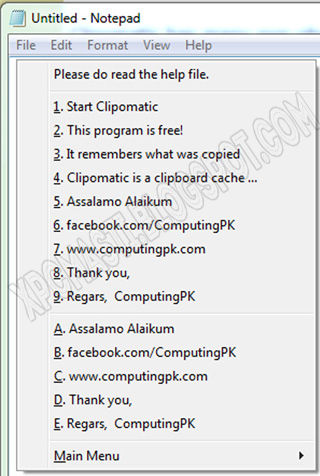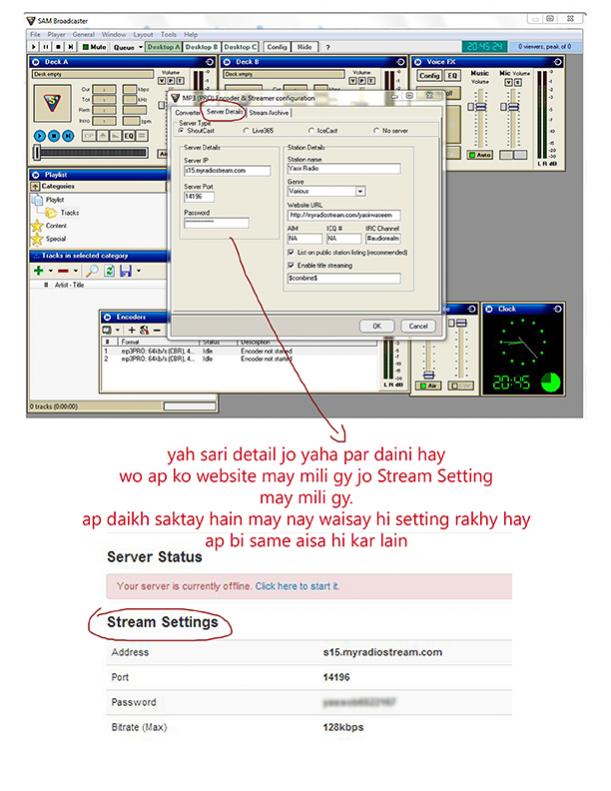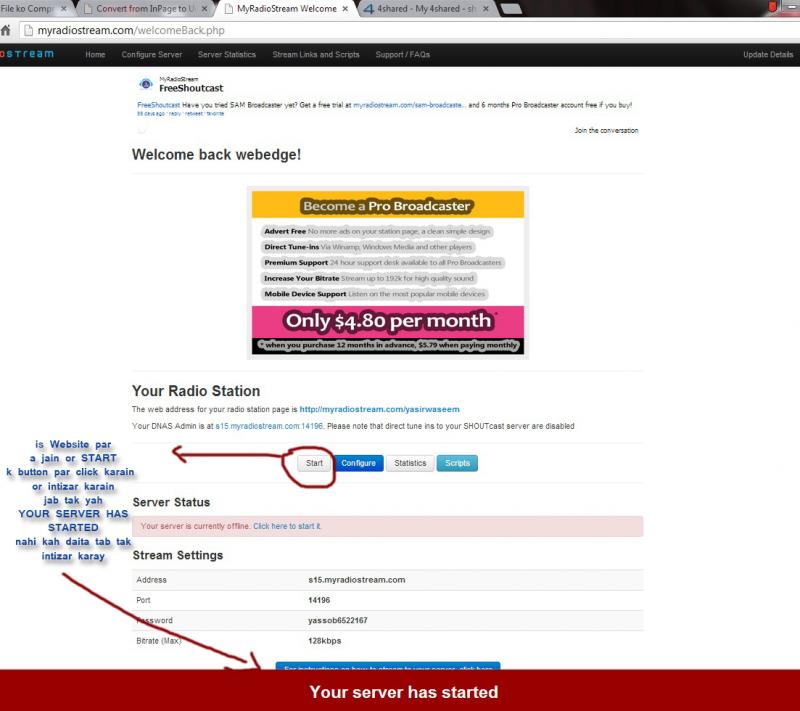June 2015
 |
| How to Copy Tex More Than 1 at Once on PC In Urdu Tutorial By XPCMasti.blogspot.com |
aj main ap k liye bahut hi wonderfull trick laya ho, jasia k ap jante hain jab ham kahin se bhi koi text copy karte hain to wo hmaray clipboard par rehta hai or agar ham joi ik or text copy karte hain to pichla khatam ho jata hai lekin ainda aisa nahi hoga is tutorial main dekhain, umeed karta ho ap ko post pasa aye ga apni raye ka izhaar nechay comment box main zaror kijye ga, Allah Hafiz.
 |
| Learn How to Open Unlimited Facebook Accounts at Once in One Browser In Urdu & Hindi Video Tutorial |
Hi, Viewers
Today i came with a Special tutorial in this tutorial i will teach you that how can we open multiple facebook, twitter, email ids and much more at once in ONE browser so watch this video and share your opinion for this wonderful post in below comments area, Allah Hafiz
Today i came with a Special tutorial in this tutorial i will teach you that how can we open multiple facebook, twitter, email ids and much more at once in ONE browser so watch this video and share your opinion for this wonderful post in below comments area, Allah Hafiz
 |
| How To Use Free 3G On Jazz, uFone and Telenore (2015) In Urdu Tutorial By XPCMasti.blogspot.com |
By The Request Of Our Pakistani Friends For Free Internet, I Found Some Ways For Free Internet For Pakistani Users. You Can Use Free Internet On Mobilink Jazz, Telenor And uFone At 3G Speed..
Keep Visiting For Up Coming Tricks By XPCMasti.blogspot.Com
First of all Download this Application and install it in your mobile
DOWNLOAD
Open That App And Do These Settings.
How to Use free Internet on Mobilink/Jazz
Go To Mobile Settings > Configuration > Personal Configuration Setting > Add New.
Then Do These Steps Carefully
Server Connection:=> Your App Server: ems04.your-freedom.de Connection Mode: DNS Your App Port: 53 Proxy Settings:=> Proxy address: 0.facebook.com Your Port: 80
How to Use free Internet on Telenor
Go To Mobile Settings > More > Mobile Networks > Access Point Names > Telenor > Make New Point.
And apply these settings.
Access Point Name: XPCMASTIClick Save And Enjoy Free Telenor Internet.
Apn (Access Point Name): internet
Apn Type: default
Proxy Address: 0.facebook.com
Your Posrt Port: 80
How To Use Free 3G On Ufone
Do these settings to use free 3G on Ufone.
Server Connection:=> Your App Server: m.facebook.comClick Save And Enjoy Free Telenor Internet.
Connection Mode: Https
Your App Port: 443
Proxy Settings:=> Proxy address: ems11.your-freedom.de
Your Posrt Port: 80
Leave other settings and go back, click on Start Connection and minimize it and use it and enjoy your free Internet
Enjoy your free 3G Internet on Jazz, uFone and Telenor.
You're all Done!, Please share this amazing post. 😊
Subscribe to:
Comments (Atom)