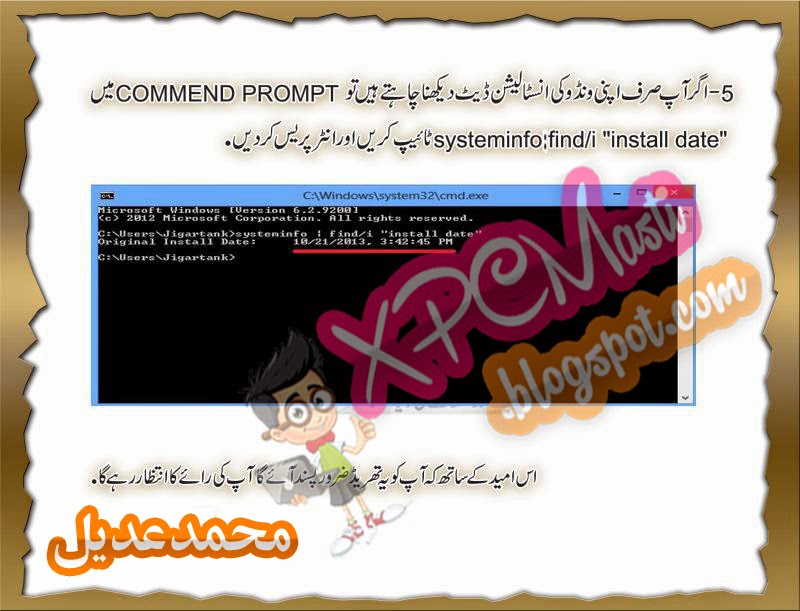April 2015
 |
| How to Use Free Ptcl Evo Internet In Urdu Tutorial By XPCMasti.blogspot.com |
Today I Will Show You How to Use Free 3G Evo Internet ConnectionJust Follow These Steps
How To?
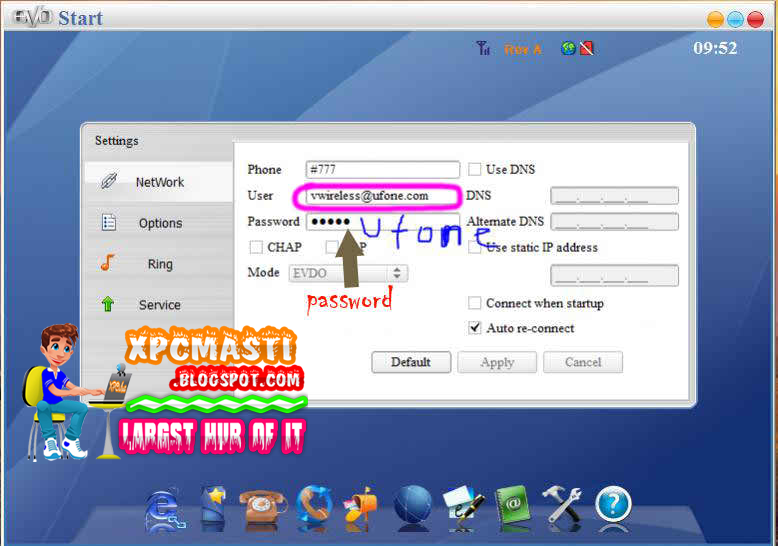
Enter The Given Settings In Evo Properties
Phone: #777
User: vwireless@ufone.com
Password: ufone
OR See Picture Below:
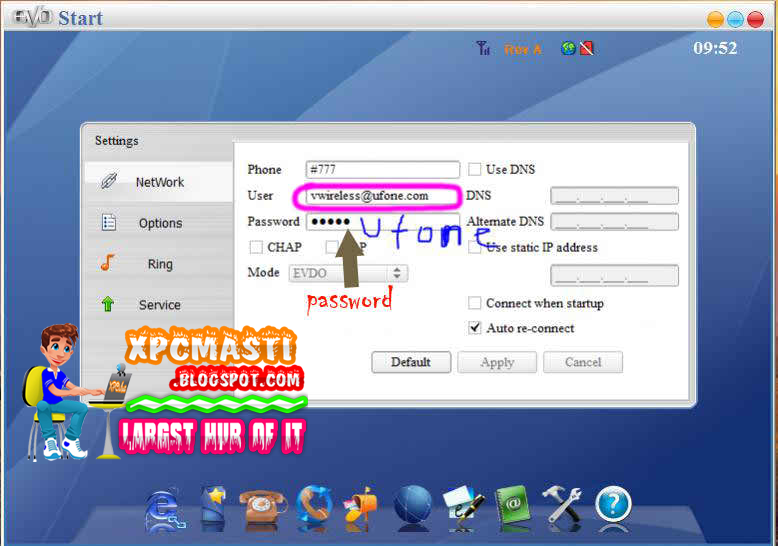
Support Us:
Please Support us by Sharing Our Posts and Clicking On Ads. Thanks You !
 |
| How to use Free 3G+4G Internet On Warid 100% Working |
Just Follow These Setting and Do it On Your Device these Setting Works On (Java, Symbian, Android)
Just Follow:
APN: Warid
Proxy: zacebook.com
Port: 80
You Have Done Your half workNow time for Second Work
Go to Your Messages and Type This:
"fw" Send to 7777 (Without Quotes)
Enter 0.facebook.com
Now Enjoy Free Internet On Warid
 |
| Windows 7 Skin Pack For Windows XP Free Download 100% Working at XPCMasti.blogspot.com |
10/10 People Like Windows 7 But Some Do not have the capability to Run Windows 7 Because it heavier than Windows XP and this is also true that million people also use windows xp but they also want windows xp so that why today i came with a Special Skin Pack of Windows 7 For Windows XP Users. It Convert Windows XP to Windows 7 with a Simple Installation it is 100% Working -Self Tested!
Let's Enjoy Friends and Keep Visiting Our Site...
Please Support us By Sharing Our Posts To Do Our Work More Good. Thanks!
Download Windows 7 Skin Pack For Windows XP
Click Here to Download Patcher (If required)
 |
| Download Windows 10 Skin Pack For Windows XP 100% Working Free at XPCMasti |
Download Windows 10 Sin Pack For Windows XP
This Skin Pack Will Convert Your Old Windows XP to Beautiful New and latest Windows 10.This is Self Tested So Don't Worry About FakeSo Download this and Don't Forget To Share This
Note: If Theme Not Changed Then Install UXTheme Patcher From Below Links
Description:
Advanced SystemCare PRO 8 to distribution automation and service all in one PC has removed malware, fix, protect privacy, Performance Tune-up and cleanability of the system. Online also experience superior and safer with the latest version of the browser against monitoring and technology support Internet to ensure secure online maximum performance on the computer.
Features:
- Happy new PC feeling again:
- Whatever version of Windows you're running, enjoy the "new" speed usually only experienced on the computer.
- Automatically works in the background:
- Just install and forget it. This powerful utility works continuously, automatically and quietly in the background on your PC. You can set it as your schedule or just let it work automatically when your computer is idle.
- It makes your computer running at peak performance:
- Fully optimize Windows for high performance and speed internet by unleashing the built-in system, based on how you use your computer and power network settings of you. Turn your computer into the computer business workstation products, entertainment center, game machine or PC computer science.
- System Cleaning rapid and extensive:
- Increase your system performance by cleaning missing files, destroying unwanted files, deleting files, removing files and junk. Cleanup supports more than 50 different types of files junk.
- Listed next generation deep cleaning and best:
- Trash registration washed easily, swelling log density and defragments the registry for all practical maximum. Detect and correct errors listed other benefits interviews with technology "Deep Scan".
- Accelerating the final with Turbo Boost:
- Turbo Boost can speed up your PC by closing process basically unnecessary, cleaning RAM, and intensifying processor performance.
- Powerful Defrag Hard Drive:
- Powerful role incredibly fast and efficient, Disk Defrag to defragment hard drives - up to 10 times faster than other defragmentation tools.
- Protect PC security with extra protection:
- Monitor, and analyze the safety Windows. Scans and removes spyware and adware using up-to-date definition files. Spyware protection, and now Hacker and hijackers from installing malicious programs on your computer. Stories deletions and updates to your computer.
- More error correction system:
- It makes your PC stable and running at peak performance. Continue setting system repairs by eliminating system bottlenecks and preventing crashes.
New in version 8.1:
- Option to display time in the Startup Boot System added.
- to support hotkey (Ctrl + Alt + X) for the distribution function of the operating screen of the monitor.
- Update IObit Uninstaller 42 for cleaner emissions and safety.
- Information update and expand eliminate malware, registry editor, Swish Surf and protecting privacy.
- Improved support for high resolution (including resolution 4K).
- The standard tool support for ACDSee, Adobe_crobat_xi_pro, PeaZip, PowerDVD, QuickTime Player, Ares, Total Video Player, Windows Paint, Winamp Player, VLC Media Player, etc.
- Sweep privacy updates Chrome 400, Firefox 350, 260 Oprea, 170 RealPlayer listen, Dropbox3.0, Flash Player16.0, Skype7.0, TeamViewer10.0, Sketchup Make15.0, iTunes12.0, etc.
- Fixed bugs in the previous version.
RAR Password: xpcmasti.blogspot.com
 |
| How to Repair Windows XP Without Installation With Very easy Way/Method In Urdu Tutorial By XPCMasti.blogspot.com |
If you have errors in your Windows XP and want to repair it.When usually it takes to install it from the CD to determine them.But if you do not then try this trick.
- Windows XP repair CD without installation
- Click Start and then Run.
- write webfldrs.msi
- This will begin the process of repairing the windows of your problem.
- Follow the instructions.
- In the next screen, select the installation mode.
- A new window will appear.
- Put a check mark on all the options and click OK.
- This will take a few minutes.
- When the process is complete, you will be prompted to restart PC you.
- Just boot your computer and you will be surprised that you have to solve the problem without a CD bootable installation.
 |
| How to Install Windows XP Faster With Very Easy Way In Urdu Tutorial By XPCMasti |
How to install Windows XP Faster:
In this article I will tell you how to install Windows XP in a period of time minimum. Normally, when someone tried to install Windows XP on your computer, it takes about 30-40 minutes to complete all configurations. It is too long to install install Windows. I will tell you how fast to install windows. It takes about 15 minutes to complete the installation of Windows. So install Windows XP in a short time, please follow these steps.
- Work on your computer and start Windows XP boot cd
- The first step is loaded Windows installation files.
- Select the drive (C :) for installation.
- Select NTFS formatted partitions.
- Copy the installation files on the unit and try to restart PC's.
- After that when you look Xp, press (Shift + F10) logo.
- It will open (CMD).
- The CMD prompt type (taskmgr)
- Manager job open. Now to the "process" and find "exe Setup" right click and select one setupexe "set priorities"
- You will see a menu. This priority is normal. Select priority to the (higher) to (Normal).
- Done.
This completes the installation process much faster than the time usually original.
Try it ...
%2Bat%2BXPCMasti.blogspot.com.png) |
| Download Skype 7.1.0.105 Latest Version (Offline Installer) at XPCMasti.blogspot.com |
Download Skype version or update complete - features the best of us, better performance and better security.
Enjoy the new look and feel of Skype for Windows. These are just some of the great things you can do:
- Conversation today with free text.
- Share photos and view them online, just talk.
- Get your family together through group video calls for free.
- Switch between calls and messages - or do both at the same time.
- Make calls, low cost and the mobile and fixed.
All you need to start with Windows XP SP3, Vista, 7, 8 or 81, webcam for video calls and a microphone.
System Required:
- PC with Windows XP with SP3, Vista, 7, 8 and 32 or 81 operating system, 64-bit. More
- Internet connection - broadband is best (GPRS is not supported for voice calls).
- And microphone - or combination of measures.
- For voice calls broadband connection with 100 kbps / 100 kbps is recommended.
- For group video calls to anyone on Skype 50 for Windows or Mac or higher plus webcams. For best quality we recommend you use a high speed 4 Mbps / 512 Kbps bottom up and a computer with Core 2 Duo processor 18 GHz. At least one connection speed large need 512 kbps / 128kbps and computer with a 1GHz processor.
FEATURES:
- Fast Download: enjoy download speeds can continue when managing documents and interrupted
- Smooth sailing: Upload and link soon
- Cloud synchronization: switch seamlessly between UC browser through their device to synchronize open tabs and bookmarks
- Fun and easy to use: Customizable Speedials, team and advertising ons features a unique and user-friendly navigation that makes it easy and fun!
 |
| How to Increase Android Battery Versy easy Tips By XPCMasti.blogspot.com |
 |
| Internet Download Manager v6.23 Build 11 Latest 2015 Free Download at XPCMASTI |
Features of this version:
- Continue and download Sechudle
- Ability to continue
- Recovery Error
- Support Proxy Server
- FTP and HTTP protocol support
- MP3 audio and video processing Mpeg
- Support Mutilagual
- April 20/2015 Realease
- Problem solved wrong with Firefox download Internet Ltd.
- Update Google Chrome Interegation
Installation instructions:
- It is so open to this RAR File WinRAR
- This wil ask you to password: xpcmasti.blogspot.com (letters, all lowercase)
- Then read "The installation! .text"
This computer screen my own:
 |
| Kisi Bhi Phone Kay Msgs Ko Lock Lgao Bina Software K |
Follow These Steps:
1) Sab Se Pehlay Message Settings mein ja kar Font ka Size Large Kar Do.
2)Phir Singnature mein ja kar us ko ON kar do.
3)Us k baad Ye Sign ( ' ) 50 baar likh kar save kar do.
4) Dobara Messsage Settings mein ja kar Font Size Small Kar Do.
5) Phir Mobile Ko restart Karo.
Note: This Tricks 100% Works On Nokia 1280/1110/x101/1202
1) Sab Se Pehlay Message Settings mein ja kar Font ka Size Large Kar Do.
2)Phir Singnature mein ja kar us ko ON kar do.
3)Us k baad Ye Sign ( ' ) 50 baar likh kar save kar do.
4) Dobara Messsage Settings mein ja kar Font Size Small Kar Do.
5) Phir Mobile Ko restart Karo.
Note: This Tricks 100% Works On Nokia 1280/1110/x101/1202
 |
| Mobilink Jazz Secret Codes With Details In Urdu By XPCMasti.blogspot.com |
Dear Friends Here are Some Secret Codes Of Mobilink Jazz:
Send Empty msg to 9999 for jazz help
Type GPRS send to 7342 for Internet Settings
Send Empty ms to 5500 to check your No, Ip, Service msgs
Send msg to 8585 for Jazz bananas
Send Your Complanes 796 for Feedback
Dial *125# for Mobitunes
Dial*555# for Jazz Menu
Dial *99# OR *2# For Check Your Number (This is very useful you can use this when you forget you NO)
Dial *786*1# OR *786*2# For Financial Service
Dial *789# For Sim Registration
Dial *114# for Internet Bundles (GPRS Pkgs)
Dial 123 OR 121 For Pkg helpShare these useful code with your friends to help them!
 |
| Windows XP SP1, SP2, SP3 Genuine Activator By XPCMASTI |
Install Instructions:
- First Install .Net Franework 4 DOWNLOAD
- Run Windows XP Activator
- Click Activate
- Restart Your PC & Enjoy !
 |
| Windows 7,Vista All Versions Genuine Activator |
This Orignal Windows Genuine Activator i am Also Using This here is a screenshot of this activator:
RAR Password: xpcmasti.blogspot.com
%2BFree%2BDownload%2Bat%2BXPCMasti.png) |
| Free Download Vlc Media Player 2015 |
Click Here To Download VLC For 64Bit Windows
Download From VLC Media Player's Website
Subscribe to:
Comments (Atom)














%2B400MB%2BDual%2BAudio%2BFree%2BDownload%2Bat%2BXPCMasti.png)